Samsung M900 Moment hard reset
To reset the SPH-M900 (Moment)
- Tap the Applications Tab and then tap Settings
- SD Card & Phone Storage
- Tap Factory Data Reset > Reset Phone
SD card & phone storage > Factory data reset. (You
will see a disclaimer.)
2. Read the disclaimer and tap Reset phone.
3. If required, draw your unlock pattern to confirm the
reset process.
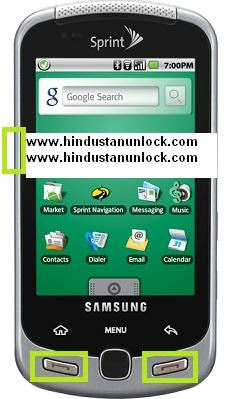
No comments:
Post a Comment