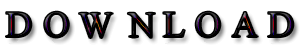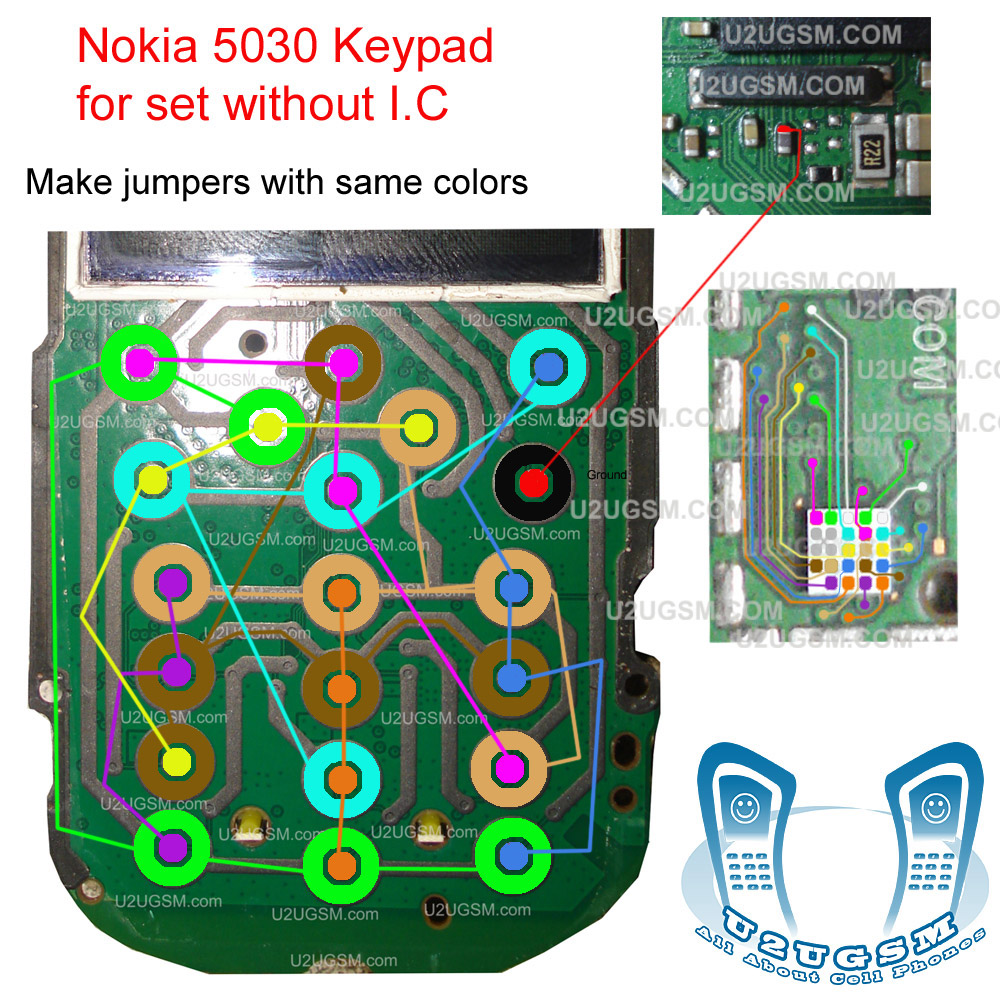
Nokia 1110,1112,1600,2310,6030 restart after 15 sec

Nokia 1110,1112,1600,2310,6030 restart after 15 sec
Nokia 3120c classic - hardware repair solutions

This repair solutions covers the following problems below;
LCD display problem - no display, blue display, white screen display.
Buzzer / ringer problem - no ringtone audio sound can be heard
charging problem - shows no charging response when charger is plug-in, fake charging, it shows charger not supported
Hang/ restart problem - hang or frozen on nokia logo only, often restarted.
Insert SIM card problem - unable to detect sim card when inserted, shows Insert simcard on display.
Keypad problem - keys not working, keypad malfunction, the keys stop responding.
Local mode / test mode problem - showing only test mode or local display.
Dead Set problem - unable to power up the device
Network Signal problem - No network signal, low signal, unable to send and receive call and text message.
camera problem - camera hang, camera hardware failure.
just download it, and enjoy fixing Nokia 3120c mobile phones
Nokia N70 All Hardware Repair

Nokia N70 Repair Guides and Picture manuals, a solutions for the hardware problems, updated July 27,2010
Nokia N70 Insert Sim problem, No Sim detected
Nokia N70 Key Pad Not Working
Nokia N70 keypad and LCD Back Light Problem
Nokia N70 Memory Card
Nokia N70 Mic, Mouthpiece problem
Nokia N70 No Display, White Screen Display Problem
Nokia N70 Ringer Buzzer, ringer ways
Nokia N70 Signal problem,No Network
Nokia N70 Bluetooth problem
Nokia N70 Camera hardware failure
Nokia N70 Dead Set/ shorted
Nokia N70 Hands Free mode activated problem
Nokia 2310 All Hardware

Nokia 2310 Repair Guides, solution manuals for the following lists below:
Mic Problem
Mic Ways
Microphone Ways
Mic Jumpers
Microphone Jumpers
Mouthpiece problem
Ringer Problem
Ringer Ways
Ringer Jumpers
Buzzer Problem
Buzzer Ways
Buzzer Jumpers
Speaker Problem
Speaker Jumpers
Earpiece Ways
Earpiece Problem
Earpiece Jumpers
Lcd Lights Problem
Display Lights Problem
Keypad Led Lights Problem
No Signal Problem
Signal Dropping
Low signal level
Nokia Car Mode / Hands free Activated Problem
Not Charging
Charge Ways
Charging Solution
Charging Problem
Not Charging Solution
Blackberry 100% Safe
6120, 6210, 6220, 6230, 6280, 6510, 6710, 6720, 6750,
7100, 7105, 7130, 7210, 7230, 7250, 7270, 7280, 7290, 7510, 7520, 7730, 7750, 7780,
8100, 8110, 8120, 8130, 8220, 8300, 8310, 8320, 8330, 8350, 8500, 8520, 8700, 8703, 8705, 8707, 8800, 8801, 8810, 8820, 8830, 8900,
9000, 9020, 9100, 9105, 9300, 9360, 9380, 9500, 9520, 9520, 9525, 9530, 9550, 9600, 9630, 9700, 9780, 9790, 9800, 9860, 9900, 9930,
Bold, Curve, Gemeni, Niagara, Odin, Onyx, Pearl, Pearl Flip, RIM 850, RIM 857, Storm, Storm 2,
This the best service to unlock your Blackberry 100% Safe
its simple & easy the only info we need is on the sticker under the battery, no need to know network provider, mep ect.. just IMEi + PRD
How does it work?
1 Make payment via paypal and include a message with your imei + PRD number (see photo) or send it via ebay contact seller2 I will send you one unlocking code (100% accurate) not like others that send many codes3 follow my clear instructions to input the code

Why Do I Need The PRD Number To Get My Unlock Code?
7100, 7105, 7130, 7210, 7230, 7250, 7270, 7280, 7290, 7510, 7520, 7730, 7750, 7780,
8100, 8110, 8120, 8130, 8220, 8300, 8310, 8320, 8330, 8350, 8500, 8520, 8700, 8703, 8705, 8707, 8800, 8801, 8810, 8820, 8830, 8900,
9000, 9020, 9100, 9105, 9300, 9360, 9380, 9500, 9520, 9520, 9525, 9530, 9550, 9600, 9630, 9700, 9780, 9790, 9800, 9860, 9900, 9930,
Bold, Curve, Gemeni, Niagara, Odin, Onyx, Pearl, Pearl Flip, RIM 850, RIM 857, Storm, Storm 2,
This the best service to unlock your Blackberry 100% Safe
its simple & easy the only info we need is on the sticker under the battery, no need to know network provider, mep ect.. just IMEi + PRD
1 Make payment via paypal and include a message with your imei + PRD number (see photo) or send it via ebay contact seller2 I will send you one unlocking code (100% accurate) not like others that send many codes3 follow my clear instructions to input the code

Why Do I Need The PRD Number To Get My Unlock Code?
- Ordering an unlock code generated from your IMEI and PRD is the best safe way, as this will give you just one single unlocking code that will work 100% not like other sellers that give many codes with other cheap solutions
- PRD is located in the sticker under the battery on the top lef side (see photo)
- it would be like for example: PRD-179001-001
How do I find My imei number?
- imei number is allway found on the sticker under the battery its a 15 digits number (see photo)
- or you could dial on your keypad *#06# and it will pop up on your screen
Please BlackBerry IMEi+PRD my eBay User ID(hindustanunlock) Send Messages
nokia x6 network solution
Here's the solution that may help and guide to repair Nokia X6 having a No Network Signal reception. If ever tried to restore and update the device firmware but nothing happens, this solution shows the corresponding RF circuit of Nokia X6 PCB board that might something wrong, faulty or being damaged.
 Repair Tips:
Repair Tips:
1. Apply and supply voltage to the PCB board using desired DC regulated power supply voltage of 3.7 volts. Check the supply voltage from the cellphone's battery through to the corresponding components highlighted in red color, these are battery supply voltage filter coils that being feeds to RF circuit components. IF there are no voltage readings on that areas, check the continuity of the battery positive terminal on that certain parts. Apply jumper if the line is cut or open. check also the filter coils and replace if found damaged.
2. Check and measure the secondary voltage output from the RF DC to DC converter chip highlighted in orange color. If there is no voltage readings on that spots, rework or replace the DC to DC converter IC.
3. Check or replace the Clock crystal oscillator. (VCTXO)
4. Rework or replace RF Power Ampilifier IC (PA)
5. Rework or replace Front End Module IC (FEM)
6. Rework or replace Radio Frequency IC (RF IC)
Nokia X6 No Network Signal problem solution

1. Apply and supply voltage to the PCB board using desired DC regulated power supply voltage of 3.7 volts. Check the supply voltage from the cellphone's battery through to the corresponding components highlighted in red color, these are battery supply voltage filter coils that being feeds to RF circuit components. IF there are no voltage readings on that areas, check the continuity of the battery positive terminal on that certain parts. Apply jumper if the line is cut or open. check also the filter coils and replace if found damaged.
2. Check and measure the secondary voltage output from the RF DC to DC converter chip highlighted in orange color. If there is no voltage readings on that spots, rework or replace the DC to DC converter IC.
3. Check or replace the Clock crystal oscillator. (VCTXO)
4. Rework or replace RF Power Ampilifier IC (PA)
5. Rework or replace Front End Module IC (FEM)
6. Rework or replace Radio Frequency IC (RF IC)
nokia 1200 all Hardware solution

This repair manuals covers the following hardware problem issues:
Nokia 1200 Contact Service solution
Nokia 1200 Dead set / No Power solution
Nokia 1200 Flash Light failure
Nokia 1200 Hands Free mode problem
Nokia 1200 Insert Sim Card problem
Nokia 1200 Key Pad malfunction
Nokia 1200 LED back Light failure
Nokia 1200 Local Mode Test Mode problem
Nokia 1200 Mic / no mouthpiece audio
Nokia 1200 No Display on Lcd
Nokia 1200 Not Charging problem
Nokia 1200 Ringer/ Buzzer failure
Nokia 1200 Signal /No Network
Nokia 1200 Speaker Earpiece
Download
Nokia 1112 All Hardware solution
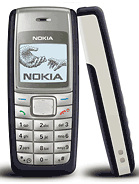
Nokia 1112 Key Pad IC
Nokia 1112 Battery Low Shows even fully charge
Nokia 1112 Dead No Power repair
Nokia 1112 Dead set /shorted board
Nokia 1112 Hands Free Mode
Nokia 1112 Insert Sim Problem Solution
Nokia 1112 Key Pad Failure Solution
Nokia 1112 Light Problem
Nokia 1112 Local Mode Test Mode repair
Nokia 1112 Mic / mouthpiece
Nokia 1112 No Display / Lcd display problem solution
Nokia 1112 Not Charging
Nokia 1112 Power Button On Off
Nokia 1112 Ringer Buzzer
Nokia 1112 Signal No Network
Nokia 1112 Speaker Earpiece
Download
Nokia 1110i All Hardware solution

Nokia 1110i Dead Set - No Power Repair Solution
Nokia 1110i Hands Free Mode Activated Solution
Nokia 1110i Insert Sim Card Problem solution
Nokia 1110i SIM Filter IC Modding
Nokia 1110i Key Pad Failure Repair Solution
Nokia 1110i Key Pad Line Paths - ways
Nokia 1110i LED Back Light Problem
Nokia 1110i LED Back Light Ways
Nokia 1110i Local Mode / Test Mode solution 1
Nokia 1110i Local Mode / Test Mode solution 2
Nokia 1110i Mic (mouthpiece) Solution 1
Nokia 1110i Mic (mouthpiece) Solution 2
Nokia 1110i LCD Display Problem Solution
Nokia 1110i LCD Connector Line Paths
Nokia 1110i Not Charging Repair Solution
Nokia 1110i Ringer / Buzzer failure solution
Nokia 1110i Earpiece Speaker Failure solution
Nokia 1110 All Hardware solution

Nokia 1110 All repair Lay Out for the following hardware problems and failures:
Nokia 1110 Battery Low Problem Solution
Nokia 1110 Dead Set / No Power
Nokia 1110 Shorted Test Spots
Nokia 1110 Hands Free Solution
Nokia 1110 Insert Sim Card / No Sim Solution
Nokia 1110 Key Pad Failure or malfunction
Nokia 1110 LED Backlight Solution
Nokia 1110 Local Mode Test Mode
Nokia 1110 Mic /Mouthpiece failure solution
Nokia 1110 No LCD Display
Nokia 1110 Not Charging
Nokia 1110 Power Button - On/Off Switch
Nokia 1110 Ringer Buzzer
Nokia 1110 No Network Signal Solution
Nokia 1110 Earpiece Speaker Solution
Nokia 1110 Battery Low Problem Solution
Nokia 1110 Dead Set / No Power
Nokia 1110 Shorted Test Spots
Nokia 1110 Hands Free Solution
Nokia 1110 Insert Sim Card / No Sim Solution
Nokia 1110 Key Pad Failure or malfunction
Nokia 1110 LED Backlight Solution
Nokia 1110 Local Mode Test Mode
Nokia 1110 Mic /Mouthpiece failure solution
Nokia 1110 No LCD Display
Nokia 1110 Not Charging
Nokia 1110 Power Button - On/Off Switch
Nokia 1110 Ringer Buzzer
Nokia 1110 No Network Signal Solution
Nokia 1110 Earpiece Speaker Solution
5610 keypad ic
Nokia 5610 Numeric Keypad Keys malfunction Solution

Nokia 5610 Top Board Keys malfunction Solution

This 3rd solution is for the Camera / Auto focus button switch failure. This shows the line paths of the switch to a particular components that as well get damaged when a malfunction occurred.
5610 Camera / Auto focus button switch solution

5610 Volume up and volume down button switch solution

Subscribe to:
Posts (Atom)